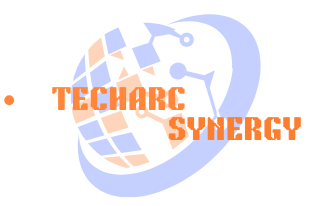Category
- Top Sale
- Accessories
- Air purifier
- Amplifier
- Android Tablets
- Audio
- Automatic Noodle Machine
- Automatic Watch
- Barebone & Mini PC
- Best Seller
- Cameras
- commercial appliance
- Commercial kitchen equipment
- Computer & Laptop
- Computer & Office
- Consumer Electronics
- Drawing tablets
- Earbuds
- Earphones
- EarPods
- Game console
- Gaming
- Headphones
- Home & Garden
- Home Appliances
- Industrial machines
- Laptops
- Laser Engraving Machine
- Lights & Lighting
- Magic keyboard case
- Mobile Phones
- Most Popular
- New Arrival
- New Arrivals
- Office equipment
- On Sale
- Power banks
- printers and scanners
- Printing machine
- Projector
- Security & Surveillance Systems
- Smart Watch
- Smartphone
- Speaker
- Studio Equipment
- Tablets & accessories
- Tablets & eReaders
- Television
- Tool Parts
- Video Games
- VR Headsets
- Watches
Filter
Metal Case+TV Analog Driver Board Fit LTN141W1 LTN141W3 M141NWW1 Kit 1CCFL 30 Pin LVDS 14.1″ VGA AV USB HDMI-Compatible 1280*800
£ 45.144 – £ 45.188
Instructions for purchasing this kit:
1, Before purchasing, Please ensure that your screen model is exactly the same as the model in our list, and that the screen itself can be turned on and displayed normally. If your screen is damaged, please do not place an order as this kit cannot repair and drive damaged screen.
2, If your screen model is not in our product list. Please provide us with the complete screen model to confirm the suitable kit (This is very important, Wrong purchase may lead to unusable). The model label can be found on the back of the screen panel. As shown in the following photo:

3, Power adapter input: DC 12V 3A (DC Port: 2.5MM and 5.5MM inner+ outside-)
Please note: Do not use power adapters with voltages exceeding 12 volts. This will damage the circuit board.

4, This controller board kit only support LCD screens with LVDS signal ports and 1CCFL backlight connectors. Only supports analog TV signals, not DVB digital signals. AV Compatible With PAL And NTSC. USB port supports software upgrade, multimedia play.


5, Packaging List:
1Pcs x Controller motherboard
1Pcs x LVDS signal cable (Based on your screen configuration)
1Pcs x Backlight Inverter (Based on your screen configuration)
1Pcs x IR and Keyboard with cable
1Pcs x Remote control (Battery Not included)
1Pcs x Metal case (with mounting screws)

In addition to the products in the kit, You also need to prepare the DC 12V 3A power adapter, VGA or HDMI-compatible signal cable etc.
6, Installation instructions: After receiving the package, please check whether all accessories are complete, and first test whether the controller board and screen work normally. Then paste the screen onto the metal frame, because once pasted, the screen is not easy to remove.
Attention: Please connect all cables before powering on. When powered on, all circuit boards should not come into contact with metal to avoid short circuits.
7, Please refer to the photo below to modify the language. (If the OSD menu is different, please contact us)

8, If there is a blurred screen or ghosting. Please refer to the photo below to adjust the screen parameter “LVDS MAP” option.
1-Use the remote control press “MENU” key, then press “1147” number key to the factory setting menu.
2-Select the “PANEL SETTING” option. After go in, find the “LVDS MAP” option.
3-Switch the mode of LVDS MAP option. Until the screen displays normally.
Note: Don’t adjust other options in the factory menu at will.

9, If you encounter any problems during use. Please feel free to contact us. It’s best to provide some photos or videos to help us check the problem. Blind negative evaluation does not solve any problem. Hope we can communicate to solve. Thanks in advance.
Below are photos from buyer feedback. For reference only.




Select preferred currency
Track Your Order
Best offers
Join Risk Free
30 days refund
100% Safe
Secure Shopping
24x7 Support
Online 24 hours
Best Offers
Grab Now
Free Shiping
On all order over $100
Know Us
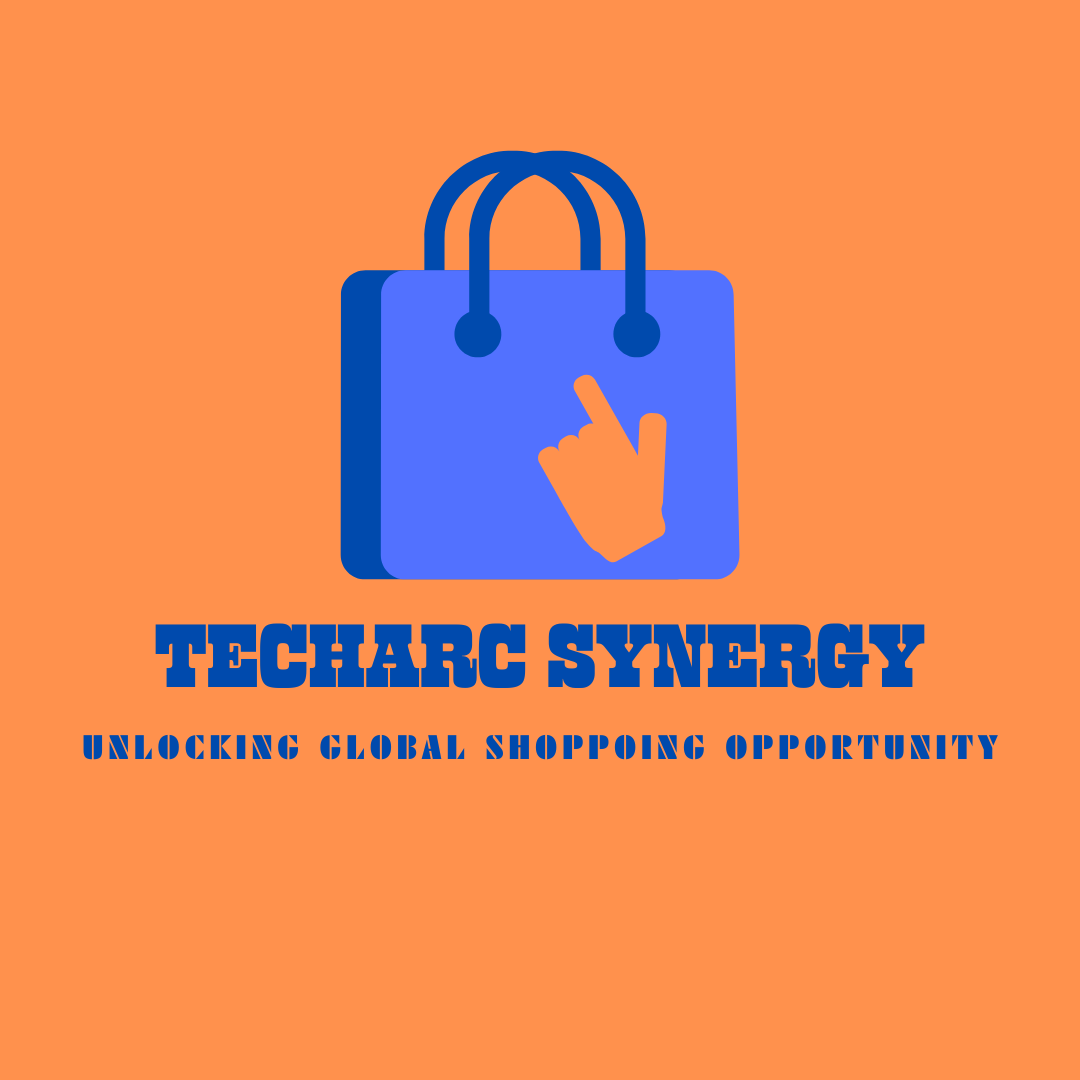
Techarc Synergy is a global eCommerce company specializing in innovative digital solutions to enhance online retail experiences. They offer a comprehensive suite of services including platform development, digital marketing, and strategic consulting to help businesses optimize their global eCommerce operations and drive growth in a competitive marketplace.
Read MoreProduct Showcase